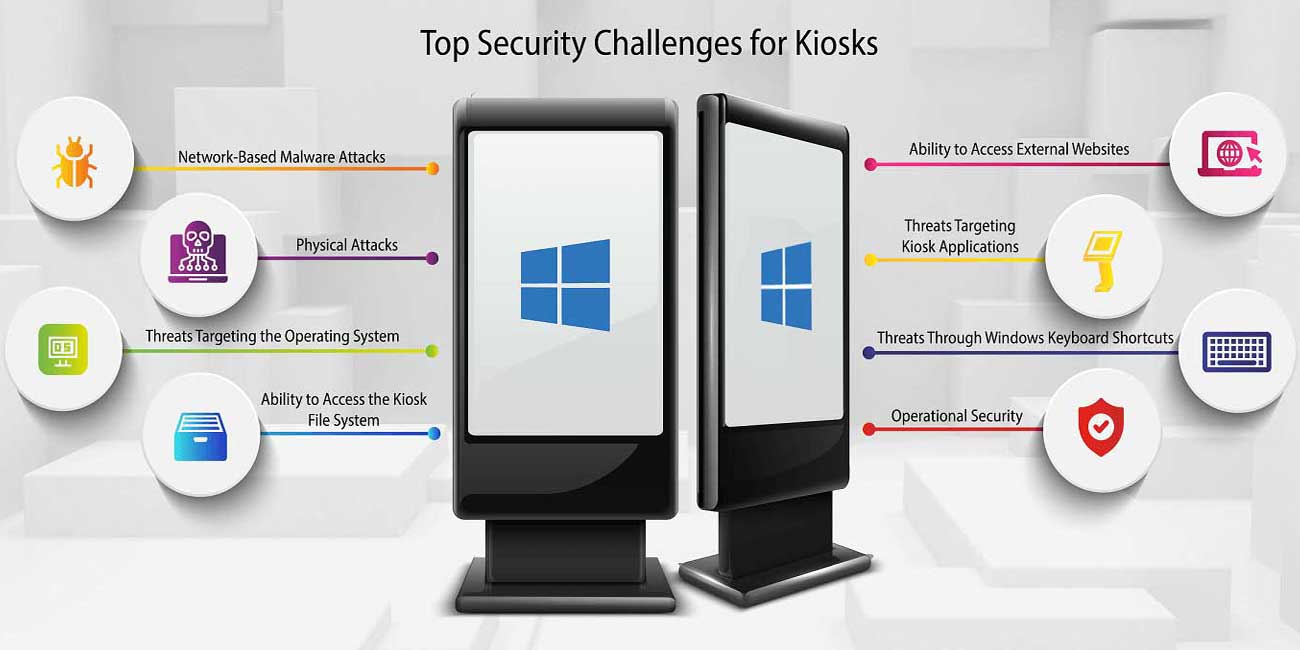Here are some of the most common kiosk software services and solutions which can help you grow your business.
Kiosk Development : Several functional services can be enabled by Kiosk development, such as web development, mobile app development, software development, integration, plugin development, and more. Kiosk software solutions can help you get better results for your business.
Custom Kiosk Solutions : Kiosk development companies can provide you with custom kiosk software services. You can get your website or your mobile application built from scratch. This enablement will increase the chances of your website or mobile app standing out from your competitors. It is imperative to have an outstanding design to be unique on the internet.
Kiosk Data Solutions : As a leading Kiosk Software Development Company, We provide kiosk data solutions for your online platforms. Expert web developers and IT professionals collect data and analytics from your website, mobile application, or your software and interpret them to give you the statistics you need to employ a marketing strategy.